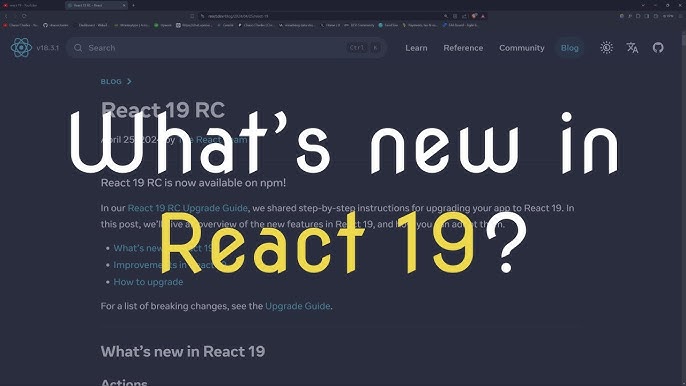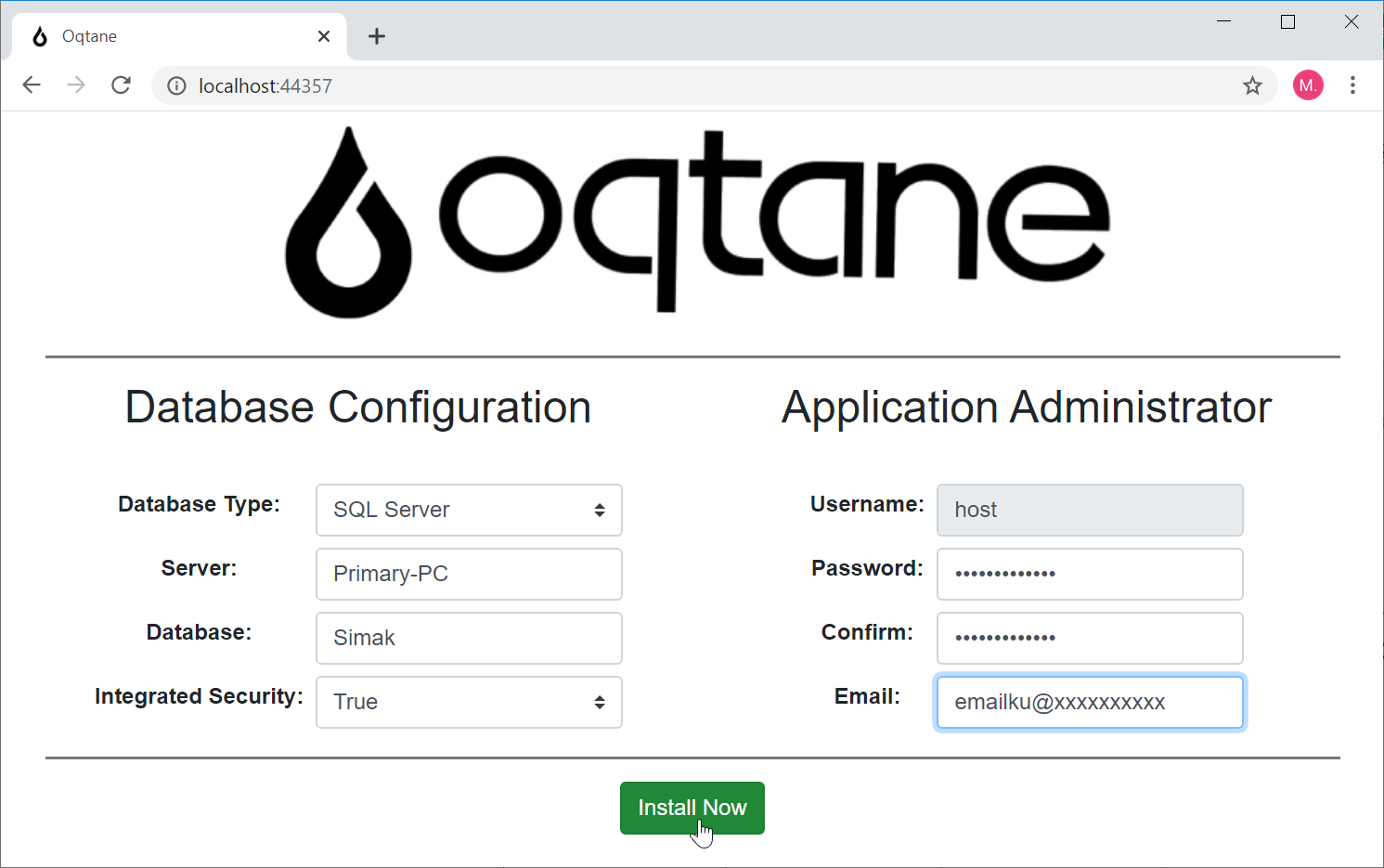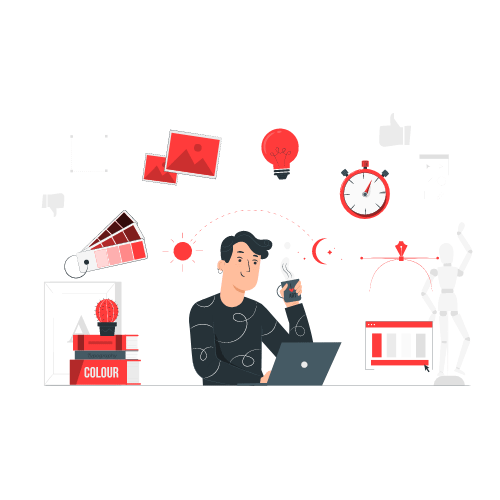React 19 is now stable and packed with new features and improvements to enhance your development experience. Since its initial RC release in April, React 19 has introduced groundbreaking updates that make it more powerful and efficient. Here, we provide an overview of what’s new, the improvements it brings, and how you can upgrade your projects to take full advantage of React 19.
Key Additions in React 19
1. Pre-warming for Suspended Trees
Suspended trees now load faster with the new pre-warming capabilities. This improvement in Suspense ensures better performance, reducing the time taken to display content when data is being fetched.
2. React DOM Static APIs
The new static APIs, such as prerender and prerenderToNodeStream, allow for enhanced server-side rendering. These APIs ensure your apps load faster and are more SEO-friendly by delivering fully-rendered static HTML content before the JavaScript executes.
What’s New in React 19
Actions for Better State Management
React 19 simplifies managing state changes, especially in scenarios involving asynchronous operations. The new useTransition and useActionState hooks automatically handle pending states, errors, optimistic updates, and form submissions. For instance:
function UpdateName() {
const [name, setName] = useState(“”);
const [error, submitAction, isPending] = useActionState(async (prevState, formData) => {
const error = await updateName(formData.get(“name”));
if (error) return error;
redirect(“/success”);
return null;
}, null);return (
<form action={submitAction}>
<input type=”text” name=”name” onChange={(e) => setName(e.target.value)} />
<button type=”submit” disabled={isPending}>Update</button>
{error && <p>{error}</p>}
</form>
);
}
Notable Improvements in React 19
1. Optimistic UI Updates
The useOptimistic hook enables instant feedback while asynchronous operations are in progress. This ensures your UI remains responsive, creating a seamless user experience.
2. Enhanced Error Reporting
React 19 introduces detailed error logs with clear diffs, making it easier to debug hydration mismatches and rendering errors. For example, mismatched server and client content now shows:
Uncaught Error: Hydration failed because the server-rendered HTML didn’t match the client.
– Server: “Old Content”
+ Client: “Updated Content”
3. Ref as a Prop
Accessing refs in function components is now more straightforward. Instead of using forwardRef, you can directly pass a ref prop, simplifying your code.
4. Document Metadata Simplified
Managing document metadata, such as <title> and <meta>, is now native to React. You can add metadata directly within components, and React ensures it is handled properly for both client-side and server-side rendering.
function BlogPost({ post }) {
return (
<>
<title>{post.title}</title>
<meta name=”description” content={post.description} />
<article>{post.content}</article>
</>
);
}
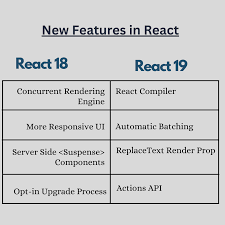
How to Upgrade to React 19
Upgrading to React 19 is simple. You can also check out the React Migration Tips for best practices. Follow these steps:
-
Update your dependencies: Run the following command:
npm install react@19 react-dom@19 -
Check for breaking changes: Refer to the React 19 Upgrade Guide and React Developer Blog for comprehensive insights. for a detailed list of breaking changes and recommended fixes.
-
Test thoroughly: After upgrading, run your test suite to ensure everything works as expected.
-
Leverage New Features: Explore the new APIs and hooks introduced in React 19 to optimize your application.
React 19 in Action
React 19 introduces several exciting features, including:
-
Learn more about
<form>Actions on React’s Official Docs. -
Explore how
Server Componentswork in detail with React’s Full-Stack Guide. -
<form>** Actions**: Simplifies form handling with automatic submission, error management, and state resetting. -
New APIs: Use
use,prerender, andpreinitfor better resource loading and static content generation. -
Server Components: Enables rendering on the server for improved performance and SEO.
Here’s a quick look at using Server Components:
function Page({ commentsPromise }) { return ( <Suspense fallback={<div>Loading...</div>}> <Comments commentsPromise={commentsPromise} /> </Suspense> ); } function Comments({ commentsPromise }) { const comments = use(commentsPromise); return comments.map((comment) => <p key={comment.id}>{comment.text}</p>); }Why Upgrade to React 19?
React 19 isn’t just a version upgrade; it’s a leap forward. From streamlined state management to powerful server-side rendering capabilities, this release equips developers with the tools to build faster, more efficient applications. Here’s why you should upgrade:
-
Improved Performance: Faster loading times with Suspense and static rendering.
-
Simplified Development: Reduced boilerplate and easier handling of forms, errors, and optimistic updates.
-
Future-Proofing: Stay ahead with the latest features like Server Components and native metadata handling.
Final Thoughts
React 19 is here to redefine how we build modern applications. Its innovative features and developer-friendly improvements make it an essential upgrade for any React project. Don’t miss out on the opportunity to streamline your development process and create faster, more responsive applications.
Start exploring React 19 today, and unlock the full potential of your projects! For more details, visit the official React 19 Documentation.
-

🏆 Upwork Top Rated Professional ⭐ 5-Star Ratings
🔰9+ years of experience
⌚ Full-Time Availability
ASP.NET CORE | REACT | ANGULAR | NODE JS | WEB API | C# | MVC | SQL | PHP | MICROSERVICES | DOCKER | SQL SERVER | NoSQL | Blazor | CLOUD | AWS | Azure | Astro | VUE