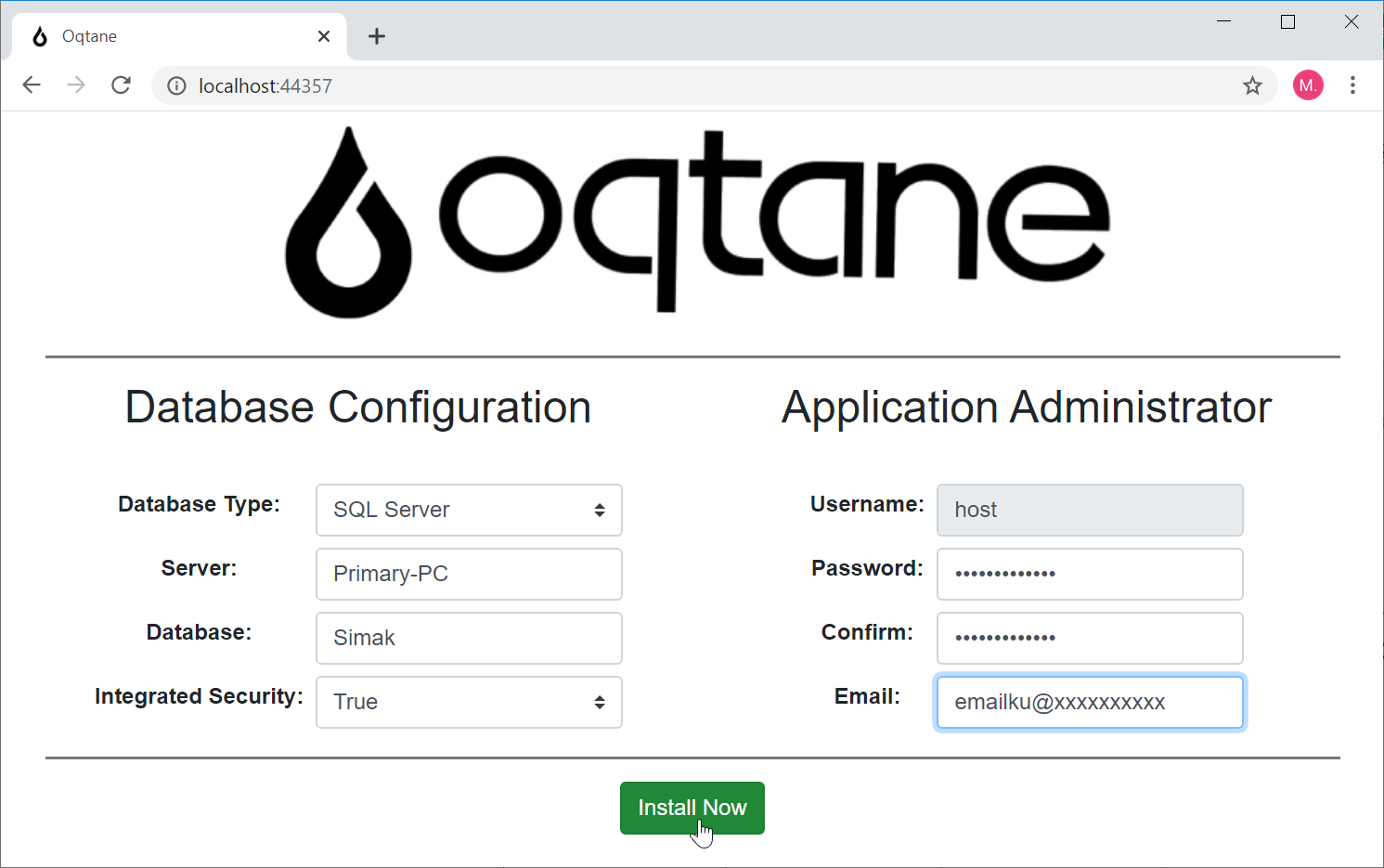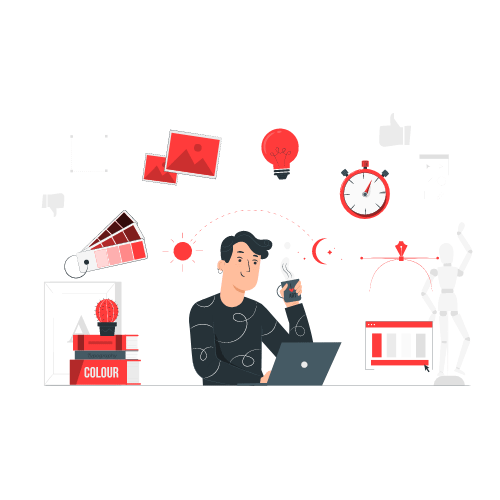In the quickly moving technologically-driven world of today, sluggish loading platform can be critical. It can sway your situation online. Website speed isn’t just a technical part. It influences user experience. It impacts search engine rankings. It affects the general business performance.
If you’re considering ways to boost website pace not to worry. This guide is here to serve you. It will take you through the finest practices. It will guide you on actionable strategies.Your site’s performance can be optimized. How? You may ask. Find out in this guide.
Why Website Speed Matters
A website’s loading time significantly influences:
- User Experience: Visitors expect pages to load within 2 seconds. Anything beyond that risks higher bounce rates.
- SEO Rankings: Search engines like Google prioritize fast websites in their algorithms.
- Conversion Rates: Faster websites lead to better engagement and higher sales.
- Mobile Usability: With mobile browsing dominating traffic, speed optimization for mobile users is critical.
How to Measure Website Speed
Before you start improving your website speed, you need to assess its current performance. Here are the best tools to measure website speed:
- Google PageSpeed Insights: Provides detailed reports on desktop and mobile speed.
- GTmetrix: Delivers comprehensive metrics, including page size and loading time.
- Pingdom Tools: An easy-to-use tool that highlights performance bottlenecks.
- WebPageTest: Offers advanced testing capabilities and in-depth diagnostics.
Analyze your site’s speed using these tools and create a benchmark for improvement. For more details, explore Google’s Web Vitals Documentation.
Top Strategies for Enhancing Website Speed
Optimize Images : Images act as a major culprit. They slow websites down. Follow steps to optimize images.
Compress Images: Tools like TinyPNG or ImageOptim are useful. They reduce file sizes.
Use Next-Gen Formats: Formats such as WebP are lightweight. Despite their lightness they maintain high quality.
Lazy Loading: Load images only when they get into user’s viewport.

Reduce HTTP Requests: Every element of your webpage – images scripts and stylesheets creates an HTTP request. Cutting down these requests is a big speed booster.
Combine CSS and JavaScript files: This method reduces HTTP requests while also speeding up the loading times. Use CSS sprites for your icons and logos. This will also reduce the HTTP requests. Get rid of unnecessary plugins and third-party scripts. Unwanted elements like these contribute to additional HTTP requests.
Activate Browser Caching: Browser caching keeps static files like HTML CSS and JavaScript on user device. This reduces loading times. Especially for repeat visits. To set up caching follow these tips. Configure the .htaccess file for Apache servers. Utilize caching plugins. Plugins like W3 Total Cache can be used. Or WP Super Cache for WordPress.
Minify CSS, JavaScript HTML: Minification eliminates spaces comments, characters from the code. It decreases file size and boosts loading speed.
Utilize tools: Turn to UglifyJS for JavaScript. Minify CSS with CSSNano. Streamline the process with MinifyCode.
Bring into service the Content Delivery Network (CDN). It keeps static content of your website on multiple global servers. When users visit your website, they load it from the closest server. This enhances the speed.
Several popular CDN services are Cloudflare, Akamai, and Amazon CloudFront: Research website hosting provider for bundled CDN options. Opt for a High-Performance Hosting Plan. Your hosting provider influences speed of the website significantly. Climb aboard:
Managed Hosting: Customized for specific platforms. For instance WordPress. VPS or Dedicated Servers: These options offer more. Resources, in contrast to shared hosting. Cloud Hosting: The solution is scalable for handling heavy traffic.
This enhances the speed: Favored CDN services are Cloudflare. Akamai is another option. Amazon CloudFront is yet another. Look to website hosting provider for built-in CDN options. Select High-Performance Hosting Plan. The provider impacts the speed of the website. It’s essential. Upgrading to:
Managed Hosting: It’s tailored for specific platforms. A good example is WordPress.
VPS or Dedicated Servers: These provide more resources. You’ll observe the difference when compared to shared hosting.
Cloud Hosting: It’s about scalable solutions. Ideal for managing heavy traffic.
The improvement will be evident.
Choose High-Performance Hosting Plan. Service provider is key to website speed. Upgrade to:
Managed Hosting: Customized for specific platforms. WordPress is a good instance.
VPS or Dedicated Servers: Provide more resources when compared to shared hosting.
Cloud Hosting: Offers scalable solutions. Ideal for handling high traffic.
These are your options for improved website speed. The choice is yours.
Favor High-Performance Hosting Plan. Hosting provider has pivotal role in website speed. Make upgrade to:
Cloud Hosting: Offers solutions that are scalable. Solutions for high traffic.

Internal and Outbound Linking
Internal linking is crucial. Website design and architecture rely on it. It curates page hierarchy. It aids user navigation. Outbound linking however, is also essential for search engine optimization. Both types serve different purposes. However, they work towards one common goal. This goal is enhancing user experience.
Internal linking contributes to site navigation. It paves way for a seamless user interaction. Outbound links on the other hand offer deeper insights. They provide fresh perspectives to users. It earns the website credibility. Furthermore, it helps build valuable relationships. Engaging content is fundamental. It is crucial in maintaining user interest and reducing bounce rates.
Hyperlinks are the foundation of both linking strategies. They should be well-constructed and strategically placed in the content. Hyperlinks must be relevant. They must offer additional valuable information to the users. Having said that the number of internal and outbound links matter. There needs to be a balance. A well-optimized website has a healthy mix of internal and outbound links. SEO ranking boosts result from this. At the end, user experience is enhanced.
Making the most of internal and outbound linking is not an easy feat. It requires continuous evaluation and tweaking. However ultimately, the effort is worthwhile for a successful website. Consistent monitoring is the key. It ensures that the website is user-friendly. It is also search engine friendly.
For further web development and optimization insights visit a site called Webstackdeveloper. It is filled with expert resources. Take time to peruse external guides. One recommended guide is Google’s Web Vitals Documentation. It can offer deeper technical understanding.
Conclusion
Enhancing the speed of your website is not a one-time act. It’s an ongoing process. Regular audits are a necessity. Updates are called for. By implementing strategies laid out in this guide you will boost not only user experience. You will also better your SEO rankings. Furthermore you will improve conversion rates.
Bear in mind a swifter website is competitive edge. This applies to the current digital landscape. You must start optimizing now. You need to see the difference it will make.

🏆 Upwork Top Rated Professional ⭐ 5-Star Ratings
🔰10+ years of experience
⌚ Full-Time Availability
ASP.NET CORE | REACT | ANGULAR | NODE JS | WEB API | C# | MVC | SQL | PHP | MICROSERVICES | DOCKER | SQL SERVER | NoSQL | Blazor | CLOUD | AWS | Azure | Astro | VUE