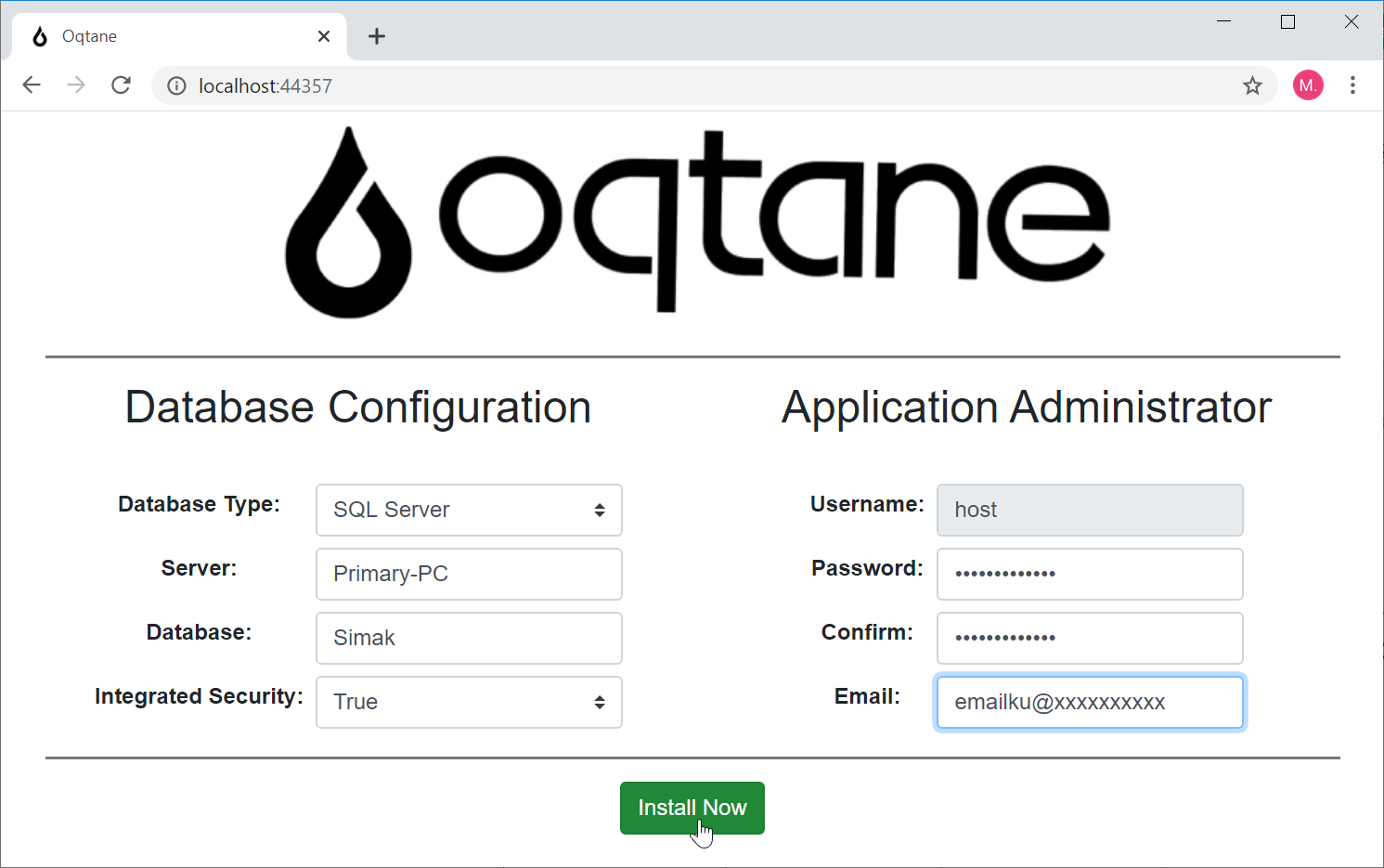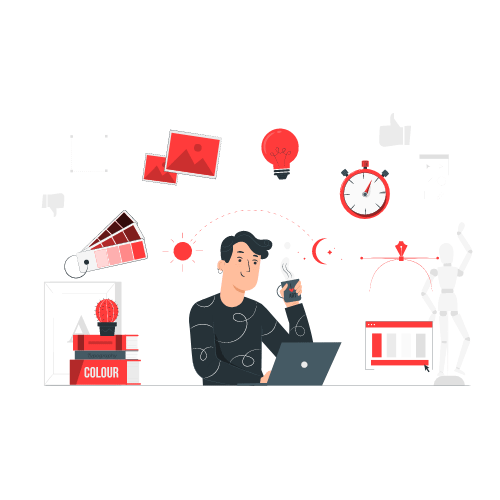The development world is changing fast. With the release of .NET 8 and .NET 9, Microsoft’s .NET platform has some fresh capabilities and features. These versions bring significant improvements that can transform how apps are built, optimized, and deployed. Developers need to understand the key differences between .NET 8 and .NET 9 to decide whether they should update their old projects or kick off new ones.
In this article, we’ll break down both versions. We’ll compare how they perform, their new features, and technical upgrades. Plus, we’ll give pointers on which version is better for your projects in 2024.
What’s .NET Core Framework All About?
The .NET Core framework is a cross-platform and open-source version of .NET. Developers love it because it’s flexible and sturdy. Since its release, it has become the go-to framework for building various applications—cloud-based solutions, web apps, desktop software, and even Internet of Things (IoT) solutions.
Microsoft promises long-term support (LTS) for .NET Core versions. So, it’s essential to stay updated with the latest versions like .NET 8 and .NET 9, each of which offers performance boosts and enhancements. Learn more about .NET Core from Microsoft’s official documentation
What’s Fresh in .NET 8?
.NET 8 is an LTS version, offering long-term stability and support. It’s a solid choice for many enterprise applications. Here are some of the key features in .NET 8:
Blazor Updates
One major highlight is Blazor, which helps developers build interactive web apps using C#. In this version, Blazor receives substantial performance updates, faster rendering, and better support for Progressive Web Apps (PWAs).
Improved ARM64 Support
ARM64 devices are becoming increasingly popular. In .NET 8, there’s improved support for ARM64, which is great news for developers building cross-platform applications.
Native AOT Compilation
Native Ahead-of-Time (AOT) compilation in .NET 8 enhances application startup times and reduces memory usage. This is particularly beneficial for apps that require instant performance, such as microservices or IoT solutions.
Performance Boosts
Performance remains a big focus in .NET 8, with faster Garbage Collection (GC), threading optimizations, and improved handling of large datasets.
Extended C# Features
New language features in C# make it easier to write cleaner code in .NET 8. Enhancements such as pattern matching and async streams simplify the development process significantly.

What’s Fresh in .NET 9?
Now, let’s take a look at .NET 9. This version builds on the solid foundation of .NET 8 but introduces future-ready features that can make your applications stand out. Some exciting features in .NET 9 include:
Enhanced Machine Learning Capabilities
.NET 9 excels in machine learning (ML) and artificial intelligence (AI). The new ML.NET libraries allow you to integrate AI features into your applications without relying on third-party tools.
Refined Hot Reload
The Hot Reload feature is fantastic, enabling developers to see real-time changes to their apps without restarting. In .NET 9, this feature becomes faster and more reliable.
New Performance Enhancements
Once again, .NET 9 focuses on performance, with further Just-in-Time (JIT) compilation optimizations and improved memory management.
Integrated Cloud-Native Features
With cloud-native development at the forefront of modern software, .NET 9 includes advanced features for building and deploying applications across various cloud platforms. These include support for serverless computing and containerized deployments.
Security Enhancements
With growing cyber threats, security is a top concern. .NET 9 introduces stronger encryption algorithms, enhanced multi-factor authentication, and advanced Cross-Origin Resource Sharing (CORS) settings.
Comparing Performance: .NET 8 vs. .NET 9
Both .NET 8 and .NET 9 deliver significant performance improvements compared to older versions. However, there are differences in how each version handles aspects like memory management and runtime execution.
Startup Times
While .NET 8 offers AOT for quicker startups, .NET 9 refines JIT optimizations, resulting in even faster launch times in certain scenarios. JIT and AOT explained.
Garbage Collection
Garbage collection is effective in both versions, but .NET 9 takes it further by minimizing latency and managing large object heaps more efficiently. Learn about garbage collection in .NET.
Concurrency
You’ll notice improved concurrency handling in .NET 9, especially when dealing with multi-threaded applications.
Feature Set Comparison: .NET 8 vs. .NET 9
Here’s a detailed comparison of the major feature sets in .NET 8 and .NET 9:
| Feature | .NET 8 | .NET 9 |
|---|---|---|
| Support Cycle | Long-Term Support (LTS) | Short-term, non-LTS release |
| Blazor Updates | Major improvements | Continued growth |
| ARM64 Support | Optimized | Further optimized |
| Machine Learning | Basic ML.NET support | Advanced ML.NET libraries |
| Native AOT | Available | Available with JIT improvements |
| Hot Reload | Stable | Refined and faster |
| Cloud-Native Features | Support for containers and microservices | Advanced support for serverless/cloud |
| Security | Standard updates | Advanced encryption algorithms |
When Should You Use .NET 8 vs. .NET 9?
Choosing the right version depends on your project’s requirements. Here are some pointers:
For Long-Term Stability
If you need an LTS version that provides stability and long-term support, go with .NET 8. Enterprises typically choose LTS versions for their extended support cycles. Learn about .NET support cycles.
For Cutting-Edge Features
If you’re working on innovative or experimental projects that involve AI, machine learning, or cloud-native development, .NET 9 might be the better choice. While it’s not an LTS version, its advanced features make it appealing for forward-thinking developers.
Performance-Intensive Applications
Both versions offer significant performance improvements. However, .NET 9 provides even better optimizations for performance-intensive applications like real-time systems or high-traffic websites.
Upgrading Your Application
Whether you’re upgrading to .NET 8 or .NET 9, Microsoft provides plenty of tools and documentation to make the process easier. However, before upgrading, ensure your existing code is compatible with the new versions. For enterprise applications, thorough testing is recommended, especially when switching to a non-LTS version like .NET 9. Check out Microsoft’s upgrade guide.
Conclusion
In the ongoing comparison between .NET 8 vs. .NET 9, both versions present strong reasons for upgrading. While .NET 8 offers stability and reliable features suited for enterprise environments, .NET 9 brings cutting-edge technology that appeals to developers pushing the limits of modern software development. Your choice will ultimately depend on whether you value stability or want to explore new and advanced features.